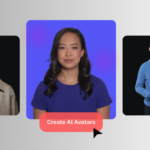Creating professional presentations can feel like an overwhelming task, especially for those who lack graphic design expertise. However, with the advent of AI-driven tools, even non-designers can now craft visually appealing, polished presentations without the steep learning curve. These tools use the power of artificial intelligence to automate many design tasks, making it easier than ever to produce high-quality content for business meetings, educational settings, or client presentations.
In this article, we’ll explore how AI can revolutionize presentation creation for those who may not have graphic design experience. We will also highlight several powerful tools, with a special focus on Invideo AI‘s presentation maker, which is an excellent option for creating videos and presentations effortlessly.
Why AI Presentation Tools are a Game-Changer for Non-Designers
When tasked with creating a presentation, the first challenge for most non-designers is the design itself. How do you choose the right layout? Which fonts should you use? How can you ensure your slides look professional and polished?
For individuals with little design experience, it can be difficult to make these decisions, often resulting in time-consuming trial and error. AI presentation tools solve this problem by offering smart suggestions based on content and context. They do the heavy lifting, allowing you to focus on delivering a great message instead of worrying about the visuals.
Here are a few key benefits of using AI presentation tools:
- Time-Saving: AI tools speed up the design process, allowing you to create a presentation in a fraction of the time it would take manually.
- Ease of Use: These tools have intuitive interfaces, making it simple for anyone—regardless of their design background—to use them.
- Customization: AI-powered platforms offer a variety of templates, color schemes, and layouts that can be customized to suit your brand or message.
- Professional Results: Even if you don’t have a design background, AI can help you create visually appealing presentations that look polished and professional.
Top AI Presentation Tools for Non-Designers
1. Invideo AI – Presentation Maker
Invideo AI stands out as one of the most powerful and user-friendly AI tools for non-designers who need to create professional presentations. Known for its intuitive presentation maker, it allows users to create both video and traditional presentations with just a few clicks. Invideo’s platform automatically analyzes your content and generates visually stunning slides, incorporating relevant imagery, transitions, and text layouts.
With Invideo AI, non-designers can:
- Generate Professional Slides: Simply input your content, and the AI will suggest the most fitting slide layouts, color schemes, and fonts.
- Create Video Presentations: Use the AI video creator feature to convert static slides into dynamic video presentations, complete with smooth transitions and voiceovers.
- Customizable Features: While the AI suggests the optimal design, you can further personalize the slides by adjusting colors, fonts, and images to better align with your vision.
Invideo AI’s presentation maker helps anyone, even without graphic design skills, craft presentations that look like they were created by a professional designer.
2. Visme
Visme is another excellent AI-powered presentation tool designed for non-designers. While it’s more focused on creating static presentations, Visme also allows users to build infographics, charts, and reports. With over 1,000 templates, Visme gives you the flexibility to create a range of visuals, all while making it easy to customize the design.
- AI-Powered Features: Visme’s AI engine helps with formatting, design consistency, and content suggestions.
- Customizable Templates: Users can easily adjust pre-designed templates to fit their content and message.
- Interactive Elements: Visme also allows you to create interactive presentations with animations, hyperlinks, and video embeds.
Visme’s drag-and-drop interface makes it an ideal choice for non-designers who need a professional-looking presentation with minimal effort.
3. Beautiful.ai
Beautiful.ai focuses on creating elegant and professional presentations that stand out. The AI in this tool automatically adjusts elements like text boxes, images, and shapes to maintain alignment and balance throughout the slide deck.
- Smart Templates: Beautiful.ai offers a range of customizable templates that automatically adjust as you add content.
- Real-Time Collaboration: It supports real-time collaboration, making it easy for teams to work together on a presentation.
- Design Consistency: Beautiful.ai ensures that your slides maintain design consistency by automatically applying the right color schemes, font sizes, and layouts.
Non-designers will love how Beautiful.ai simplifies the presentation creation process by ensuring that even complex slides look professional.
4. Lumen5
Lumen5 is an AI-powered video creation platform that also serves as a presentation tool. This platform allows you to create video presentations by transforming text-based content (such as blog posts or articles) into video slides. The AI suggests relevant visuals, and you can customize the resulting video to match your brand.
- Text-to-Video: You can easily input text, and Lumen5 will convert it into a video with professionally designed slides.
- Customizable Styles: Lumen5 provides multiple video styles and themes that can be customized to fit your presentation’s tone and message.
- AI-Powered Content Matching: The tool suggests media content such as images, video clips, and music that match your text content.
Lumen5 is especially useful if you need to create engaging video presentations for social media or client meetings.
5. Prezi
Prezi is a popular presentation tool known for its unique, non-linear presentation style. Unlike traditional slide decks, Prezi lets you zoom in and out of different sections of the presentation, providing an interactive experience for the viewer. Its AI features help you organize and design your presentation automatically based on the content you input.
- Non-Linear Presentations: Prezi’s zooming feature makes your presentations dynamic and interactive.
- AI-Driven Design: Prezi’s AI-powered design system ensures that your slides are visually balanced and engaging.
- Templates for All Needs: From business presentations to educational lessons, Prezi offers a wide range of templates to get you started.
Prezi’s interactive format may be ideal for those who want to create more engaging, non-linear presentations.
6. Slidebean
Slidebean is another AI-powered tool designed to help non-designers create polished presentations in minutes. It automatically takes your content and transforms it into well-designed slides. Slidebean’s AI analyzes the content and suggests the best layout for each slide, ensuring your presentation is not only professional but also visually appealing.
- Automated Design: Slidebean handles the design part for you, allowing you to focus solely on the content.
- Smart Templates: Slidebean provides templates for various business needs, from startup pitches to investor presentations.
- Easy to Use: The tool is straightforward, with a simple interface that makes creating presentations fast and easy.
Slidebean is great for professionals and entrepreneurs who need to create well-designed presentations without the design effort.
7. Google Slides with AI Add-ons
Google Slides is a widely used tool, but it lacks the AI capabilities that other platforms provide. However, you can enhance Google Slides with AI add-ons such as AI Presenter or DesignScape, which help automatically improve the design of your presentations.
- Design Assistance: The AI-powered add-ons can suggest templates, layouts, and designs based on your content.
- Collaboration: Google Slides remains a great choice for teams needing to collaborate in real-time while benefiting from AI-enhanced design assistance.
While Google Slides is not an AI-first tool, integrating AI add-ons can significantly improve your design workflow.
How AI Presentation Tools Help Non-Designers Create Stunning Presentations
AI tools have revolutionized the process of creating professional presentations by offering:
- Automatic Layouts and Templates: AI tools can automatically generate layouts and templates that suit the content of your presentation, saving time and ensuring design consistency.
- Text and Image Suggestions: AI tools suggest relevant visuals or even automatically match text with fitting images, helping to make the content more engaging.
- Voiceovers and Video Integration: Some tools, like Invideo AI, even integrate AI-powered voiceovers and video creation, which is ideal for creating dynamic presentations that capture the audience’s attention.
Conclusion
AI-powered presentation tools have enabled anyone, regardless of design experience, to create polished and professional presentations quickly and easily. Invideo AI’s presentation maker stands out as an exceptional choice for non-designers, offering an easy-to-use platform that automatically generates high-quality video presentations. By leveraging the power of AI, non-designers can now create visually appealing and engaging presentations that appear professional, ensuring their content has the desired impact.
With a variety of tools available—from Beautiful.ai to Prezi—non-designers now have access to the resources they need to create presentations with confidence. So, whether you’re pitching to clients, teaching a class, or delivering a business update, AI-powered tools are here to help make your presentations shine.